How can I comment? コメントの書き方。
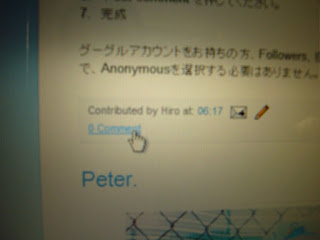
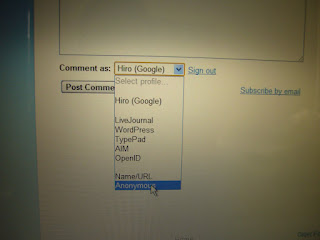
Everybody can see and make a comment on this blog. だれでもコメントを見ることも書くこともできます。
This morning someone asked me " I want to post my comment to the blog but I don't know how to do that."
Everybody see " Comment" below each article.
More Leave "comment", comments, more fun!!
1. Click comment It is located below the article
2. Write your comment in the box.
3. If you have no Google Account, leave your name(if you want)
4. Choose " comment as"---Anonymous
(5. click Preview, check any mistake)
6. Click Post comment
7. You can read "Your comment was published"
Hiro~ Can you translate in Japanese? I think many Japanese will make more comments.
1. 記事の下方にある、”コメント”を押してください。
2. 枠の中にコメントをお書きください。
3. グーグルアカウントをお持ちでなければお名前を書いてください。
4." comment as"の選択肢のところで---Anonymousを選択してください。
5. ”Preview”を押してください。ミスがないか確認してください。
6. ”Post comment”を押してください。
7. 完成
グーグルアカウントをお持ちの方、Followers, 投稿者の方は自動的に名前が表示されるので、Anonymousを選択する必要はありません。
1. Click comment It is located below the article
2. Write your comment in the box.
3. If you have no Google Account, leave your name(if you want)
4. Choose " comment as"---Anonymous
(5. click Preview, check any mistake)
6. Click Post comment
7. You can read "Your comment was published"
Hiro~ Can you translate in Japanese? I think many Japanese will make more comments.
1. 記事の下方にある、”コメント”を押してください。
2. 枠の中にコメントをお書きください。
3. グーグルアカウントをお持ちでなければお名前を書いてください。
4." comment as"の選択肢のところで---Anonymousを選択してください。
5. ”Preview”を押してください。ミスがないか確認してください。
6. ”Post comment”を押してください。
7. 完成
グーグルアカウントをお持ちの方、Followers, 投稿者の方は自動的に名前が表示されるので、Anonymousを選択する必要はありません。
I got it.
ReplyDeleteBen is happy to read your comments.
ReplyDelete